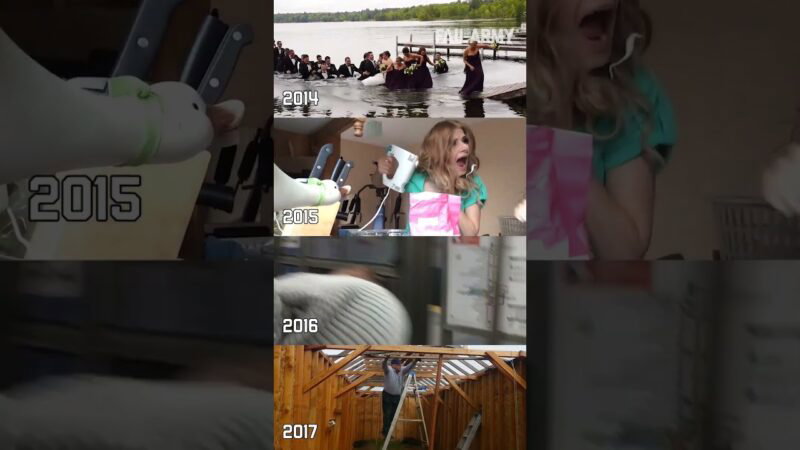Reviews
User Score
Rate This
Descriptions:
FLEX by SPYPOINT The camera in the woods
FLEX by SPYPOINT Camera in the woods | Adventure Hunting Moose Fishing Deer Outfitting and the outdoors
FLEX by SPYPOINT The camera in the woods
For those using the new SPYPOINT FLEX, setting up the camera in the woods has become even easier. The aim of SPYPOINT ‘s FLEX was simple. We wanted to build a cellular hunting camera that was easier to deploy, manage and use than any other cellular hunting camera on the market. Withfeatures such as easy-to-use format and test buttons, automatic connection to the best network, an incredibly powerful antenna and easy camera upgrades, we’re confident we’ve achieved this goal.
Cellular hunting camera
Many hunters, whether novice or experienced, have questions about the best way to install their cellular hunting camera. The basic best practices apply, but the cellular aspect adds other important factors that need to be taken into account. For those using SPYPOINT’s new FLEX, setting up the camera in the woods just got a whole lot easier. Here’s how to enjoy easy installation with your new FLEX from SPYPOINT.
FIND A RELIABLE SIGNAL
Finding a reliable signal to enable your camera to communicate and transmit photos and videos is the crucial first step in installing a cellular camera. If you don’t, nothing else matters. Fortunately, the dual SIM card configuration allows the camera to connect to the network offering the best coverage in the area, without you having to do a thing. It’s a great help.
Optimized FLEX antenna
The FLEX’s optimized antenna is not just an aesthetic change. It does most of the work when it comes to staying connected to the network. The FLEX’s LED display makes it easier than ever to see signal quality, so you’ll know if your camera is positioned for reliable access to the cellular network. As always, we recommend displaying at least three bars to be truly satisfied with the camera’s location. If not, try moving one or two trees. You’ll be amazed at how much signal strength can vary in such a small area.
FORMAT YOUR MICROSD CARD
It’s happened to all of us. We’re so excited about installing a new camera in the woods that we forget to bring an SD card. Or maybe we brought a map, but forgot to format it before arriving in the woods. Unless you’ve brought a laptop with you, you may be out of luck, or at least have to play a game of chance to get the SD card to work properly.
New formatting button
With FLEX, this is not a problem. The FLEX’s new format button can be used to format the microSD card directly in the camera, without the need for any other equipment. You must understand, however, that you cannot press this button at any time. The last thing we want is for people to accidentally format their microSD card and lose all their photos.
You can follow us on :
Facebook: https://www.facebook.com/SPYPOINT.QC
Instagram: https://instagram.com/spypointcamera/
Twitter: https://twitter.com/spypointcamera
Website: https://www.spypoint.com/FR/
https://www.spypoint.com/fr/blog/203/comment-configurer-votre-flex-de-spypoint